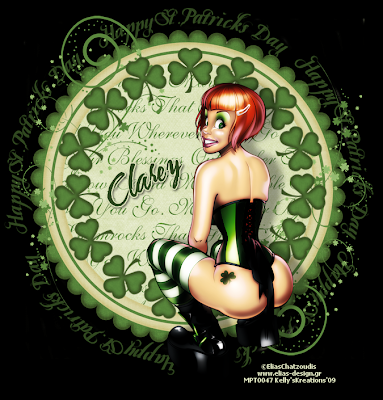 Please click the tag to see the full size image.
Please click the tag to see the full size image. This tag was created using PSP7.
Supplies Needed :
Tube of choice - I am using the awesome artwork of Elias Chatzoudis.
Elias rocks !! You can purchase his art HERE
Font of choice - I used Waterbrush
I used a beautiful PTU kit by Clarey called 'LuckyCharm' which you can purchase HERE
'HappySt.PatricksDay' Circle Text by me HERE
Lets get started :0)
Open up all supplies in psp.
Create a new black canvas 675 * 705
Copy & paste the 'LuckyCharm' circle frame as a new layer.
Select inside the frame...modify - expand by 6 now paste paper 11 or a paper of choice as a new layer. Selections - invert and delete. Select none. Move this paper layer below the frame.
Paste the circle text as a new layer. Place around the frame.
Copy & paste swirl2 as new layer.Place at the left side of the frame. Duplicate the swirl. Image mirror and image flip. Place at the right side of the frame.
(You can look at my tag for reference)
Open a shamrock from the kit. I used shamrock 1. Resize by 30.
Effects - muras meister - copies with the following settings :
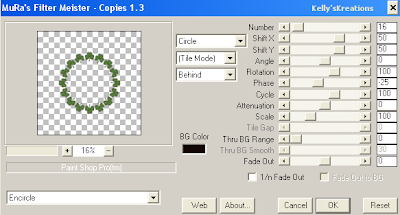 Center on top of the frame.
Center on top of the frame.Add your tube.
Effects - xero - radiance with the following settings :
strangness - 128
charm - 50
truth - 128
beauty - 255
Add a drop shadow.
Add text and proper copyright info.
Crop & Save
I hope you enjoyed this tutorial !
Please feel free to mail me your results.
I'd love to see them :)
This tutorial was written by KellyKreations on March 06,2009.
Any resemblance to any other tutorial is purely coincidental.
Do not copy/rewrite or claim as your own.
©Kelly'sKreations2009
Please feel free to mail me your results.
I'd love to see them :)
This tutorial was written by KellyKreations on March 06,2009.
Any resemblance to any other tutorial is purely coincidental.
Do not copy/rewrite or claim as your own.
©Kelly'sKreations2009












No comments:
Post a Comment