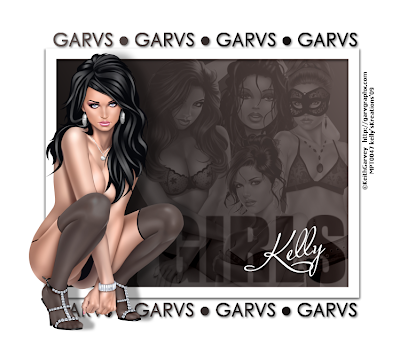
(Please click on tag to see the ful size image)
This tag was crated using PSP 7.
This tag was crated using PSP 7.
Supplies Needed :
-GarvsGirlsFrameTemplate By Me HERE
I used 5 Garv tubes.
-Font of choice. I used Miss Le Gatees
-Font of choice. I used Miss Le Gatees
Lets Get Started :0)
Open up all supplies in psp.
Create a new canvas 750 * 650. (Resize later if desired)
Copy & paste the garvsgirls frame as a new layer.
Now grab your 4 tubes. I placed them how I thought they looked ok and merge all tube layers visable. Lower the opacity to 20. Erase any tube part that may be sticking out of the frame. Hide (X out) your merged tube layer for now
Open Yvette's wordart. Copy & paste the 'GIRLS' text onto your canvas as a new layer.
You can resize if you want it smaller like mine. Place on the bottom right hand corner of the frame. Hide this layer too..
You can resize if you want it smaller like mine. Place on the bottom right hand corner of the frame. Hide this layer too..
Select the inside of the frame and selections modify-expand by 6 (keep selected)
New rastal layer - floodfill with a gradient of choice or you can use the one supplied.
Now you can unhide your merged and gradient layers. You can also add a drop shadow to the frame now.
New rastal layer - floodfill with a gradient of choice or you can use the one supplied.
Now you can unhide your merged and gradient layers. You can also add a drop shadow to the frame now.
Back to Yvette's wordart - highlight the GARVS words layer. Selections - select all - float and defloat - Now floodfill with a color of your choice or you can use the same gradient as we used earlier. Select none and add a slight drop shadow. Copy & paste this text to your working canvas. I placed these words on top of and on bottom of the tag.
Now grab your main tube and place it to the left of the tag. Add a drop shadow.
All is left to do is add your name and proper copyright info.
I hope you enjoyed this tutorial !
Please feel free to mail me your results. I'd love to see them !
This tutorial was written by KellyKreations on March 02,2009.
Please feel free to mail me your results. I'd love to see them !
This tutorial was written by KellyKreations on March 02,2009.
Any resemblance to any other tutorial is purely coincidental.
Do not copy/rewrite or claim as your own.
©Kelly'sKreations2009
Do not copy/rewrite or claim as your own.
©Kelly'sKreations2009












No comments:
Post a Comment